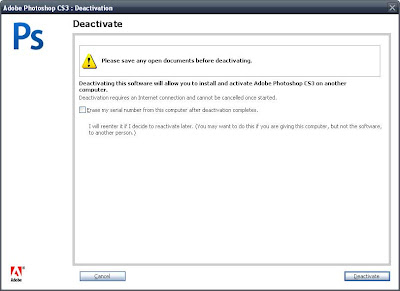Sorry for the delay. Vacation is over, back to the writing!
Those of us in the United States typically watch Fireworks around the Fourth of July. We fire those fireworks in celebration of adopting the Declaration of Independence, declaring to the British thanks, but we have it from here on. Other countries have fireworks displays on New Years Eve, Canada Day and many others holidays. This presents the Photographer with a great opportunity for some awesome images. Here is a guide to get you started.
Please keep in mind that there is no hard and fast rule to photograph fireworks. This is a guide. You must do a little experimentation to see what works best for you. Fortunately, by following this guide you will have a great foundation to start with. Tweaking your camera settings during the fireworks should be minimal, just be prepared to adjust when needed.
Can you shoot Fireworks with a Point and Shoot? Absolutely! Well, maybe! Some P&S cameras have a Fireworks setting. Some don't. Just be sure that your camera has the ability to setup manual focus and exposure. Without a doubt an SLR is easier to use for Fireworks, but it is not required. I have used both and have results that I am happy with.
First off, as a general rule, exposures will be in the 2 – 10 second range at ISO 100, at f5.6 to f8, so you need a tripod. You also need a way of triggering the camera without shaking it. You might be good enough to trip the shutter without shaking the camera, but a remote trigger makes life a lot easier. My old Canon G3 came with an infra red remote, very nice to have. I purchased a remote trigger for my Canon 20d and 5d.
Tripods are one of the things that can make Photography easier and hard at the same time. They make life easier by holding the camera steady, and they make life harder since you have to lug it around. For a small P&S camera an inexpensive tripod will do fine. If you have an expensive camera, or a heavier camera like an SLR, going with a more capable tripod is the way to go. I chose a Manfrotto tripod with a Manfrotto Grip Ballhead since my SLR is quite heavy depending on how I have it set up.
--- Hmm, I think we should have a Tripod article. Stay tuned! ---
Set your ISO at 100. Don't know what I am talking about? Read your manual! ISO 100 is a setting on your camera, controlling how sensitive the sensor is to light.
Set the f-stop to f6.3.
Set the shutter speed to 8 seconds.
Open the shutter just before the fireworks explode in the sky! You can tell since they use a small explosion to lift the fireworks into the sky, before the big boom and display.
This is a great place to start experimenting with the exposure. Perhaps you can't shoot at ISO 100. If you are limited to 200 and above, set it to 200 and set the f-stop to f11. Again, experiment with it. If you are shooting Film all of this is the same. Use a 100 speed film and set it as above. Shooting slides? Same as above but vary your exposure more since slide film tends to have a limited dynamic range. Do you have a remote control for your camera? Also try to shoot in Bulb mode (the shutter stays open for as long as you hold down the shutter release).
Here are some of the shots I took last July 4th. I have included the exposure information for each shot.
 This is my favorite shot of the night! I used a Canon 15mm Fisheye lens set to f6.3, 8 seconds. All of these shots are at ISO 100.
This is my favorite shot of the night! I used a Canon 15mm Fisheye lens set to f6.3, 8 seconds. All of these shots are at ISO 100. This is a great example of overexposure! I included it to show what happens if you go a bit too far. f6.3 and 9 seconds.
This is a great example of overexposure! I included it to show what happens if you go a bit too far. f6.3 and 9 seconds. Last shot of some cool gold fireworks! f8 and 1 second.
Last shot of some cool gold fireworks! f8 and 1 second.