First off, let me say that I have loved the results from HC-110. However, friends of mine have persuaded me try XTOL. The results from XTOL have been quite good, and I decided to standardize on it.
After doing more research on XTOL I heard about using it in a Replenished system. To do this you would have a container that holds 1 to 2 gallons of the developer. Every time you use it to develop a roll of film, without dilution, you put the used developer back into the large container, except for 80 to 100 mL. You put in fresh XTOL to make up for the "lost" developer, thereby keeping it fresh.
People have raved about using such a system. Labs use a similar system as well. So I decided to give it a try. My results were not so good...
A black precipitate formed in my gallon container. I am not sure what it was. Perhaps a bad chemical reaction or a fungus. Who knows...
After this failed experiment I am sticking with XTOL, 1:1, 1 shot then dump it. No doubt, other people have done very well with a replenished XTOL system, but it is not for me. Going back to KISS - Keep It Simple, Stupid! ;)
Thursday, November 18, 2010
Thursday, January 14, 2010
My predictions for Film Photography for the next 10 years
I have been reading a lot of predictions for the next decade. Some of them were quite good, others more of a goof. So I decided to write my own on the future of Film Photography, look back on it on Dec 31, 2020, and see how I did. And without further ado, here they are!
- Kodak, Ilford and Fuji, as well as others, will continue to refine their current film formulations, but will probably drop some lines to consolidate their offerings. At the same time we will see other companies spring up and start making their own film for sale, such as the new-old Polaroid.
- Slides and Slide Project will become Retro-Cool. People look for opportunities to do retro. Nothing is as retro as slide projection! Look for this coming to a party soon!
- Small boutique companies will spring up making new film cameras. Many of us have bought a Holga, but may yearn for something a bit, well, perhaps... How can I say this without getting a lot of angry mail? Well, something with better image quality! There, I said it.
- Development chemical choices will diminish. Despite losing a lot of different film lines over the last 10 years, we still have a bunch of developers to choose from. I think we will see Kodak and others cancel a few offerings. Just so long as I can still get HC-110, or make my own D-23, I will be OK.
- Both Canon and Nikon will make a fresh run of mid-level 35mm film cameras. It will be a limited run, but the Elan 7 is still a great camera. Supplies of new Elan 7s are almost all dried up, if you can find one at all. I bought a new one 3 years ago and consider myself lucky to get it.
Thursday, September 25, 2008
Taking Photographs of Fireworks!
Shooting Fireworks!
Sorry for the delay. Vacation is over, back to the writing!
Those of us in the United States typically watch Fireworks around the Fourth of July. We fire those fireworks in celebration of adopting the Declaration of Independence, declaring to the British thanks, but we have it from here on. Other countries have fireworks displays on New Years Eve, Canada Day and many others holidays. This presents the Photographer with a great opportunity for some awesome images. Here is a guide to get you started.
Please keep in mind that there is no hard and fast rule to photograph fireworks. This is a guide. You must do a little experimentation to see what works best for you. Fortunately, by following this guide you will have a great foundation to start with. Tweaking your camera settings during the fireworks should be minimal, just be prepared to adjust when needed.
Can you shoot Fireworks with a Point and Shoot? Absolutely! Well, maybe! Some P&S cameras have a Fireworks setting. Some don't. Just be sure that your camera has the ability to setup manual focus and exposure. Without a doubt an SLR is easier to use for Fireworks, but it is not required. I have used both and have results that I am happy with.
First off, as a general rule, exposures will be in the 2 – 10 second range at ISO 100, at f5.6 to f8, so you need a tripod. You also need a way of triggering the camera without shaking it. You might be good enough to trip the shutter without shaking the camera, but a remote trigger makes life a lot easier. My old Canon G3 came with an infra red remote, very nice to have. I purchased a remote trigger for my Canon 20d and 5d.
Tripods are one of the things that can make Photography easier and hard at the same time. They make life easier by holding the camera steady, and they make life harder since you have to lug it around. For a small P&S camera an inexpensive tripod will do fine. If you have an expensive camera, or a heavier camera like an SLR, going with a more capable tripod is the way to go. I chose a Manfrotto tripod with a Manfrotto Grip Ballhead since my SLR is quite heavy depending on how I have it set up.
--- Hmm, I think we should have a Tripod article. Stay tuned! ---
Set your ISO at 100. Don't know what I am talking about? Read your manual! ISO 100 is a setting on your camera, controlling how sensitive the sensor is to light.
Set the f-stop to f6.3.
Set the shutter speed to 8 seconds.
Open the shutter just before the fireworks explode in the sky! You can tell since they use a small explosion to lift the fireworks into the sky, before the big boom and display.
This is a great place to start experimenting with the exposure. Perhaps you can't shoot at ISO 100. If you are limited to 200 and above, set it to 200 and set the f-stop to f11. Again, experiment with it. If you are shooting Film all of this is the same. Use a 100 speed film and set it as above. Shooting slides? Same as above but vary your exposure more since slide film tends to have a limited dynamic range. Do you have a remote control for your camera? Also try to shoot in Bulb mode (the shutter stays open for as long as you hold down the shutter release).
Here are some of the shots I took last July 4th. I have included the exposure information for each shot.
 This is my favorite shot of the night! I used a Canon 15mm Fisheye lens set to f6.3, 8 seconds. All of these shots are at ISO 100.
This is my favorite shot of the night! I used a Canon 15mm Fisheye lens set to f6.3, 8 seconds. All of these shots are at ISO 100.
 This is a great example of overexposure! I included it to show what happens if you go a bit too far. f6.3 and 9 seconds.
This is a great example of overexposure! I included it to show what happens if you go a bit too far. f6.3 and 9 seconds.
 Last shot of some cool gold fireworks! f8 and 1 second.
Last shot of some cool gold fireworks! f8 and 1 second.

Sorry for the delay. Vacation is over, back to the writing!
Those of us in the United States typically watch Fireworks around the Fourth of July. We fire those fireworks in celebration of adopting the Declaration of Independence, declaring to the British thanks, but we have it from here on. Other countries have fireworks displays on New Years Eve, Canada Day and many others holidays. This presents the Photographer with a great opportunity for some awesome images. Here is a guide to get you started.
Please keep in mind that there is no hard and fast rule to photograph fireworks. This is a guide. You must do a little experimentation to see what works best for you. Fortunately, by following this guide you will have a great foundation to start with. Tweaking your camera settings during the fireworks should be minimal, just be prepared to adjust when needed.
Can you shoot Fireworks with a Point and Shoot? Absolutely! Well, maybe! Some P&S cameras have a Fireworks setting. Some don't. Just be sure that your camera has the ability to setup manual focus and exposure. Without a doubt an SLR is easier to use for Fireworks, but it is not required. I have used both and have results that I am happy with.
First off, as a general rule, exposures will be in the 2 – 10 second range at ISO 100, at f5.6 to f8, so you need a tripod. You also need a way of triggering the camera without shaking it. You might be good enough to trip the shutter without shaking the camera, but a remote trigger makes life a lot easier. My old Canon G3 came with an infra red remote, very nice to have. I purchased a remote trigger for my Canon 20d and 5d.
Tripods are one of the things that can make Photography easier and hard at the same time. They make life easier by holding the camera steady, and they make life harder since you have to lug it around. For a small P&S camera an inexpensive tripod will do fine. If you have an expensive camera, or a heavier camera like an SLR, going with a more capable tripod is the way to go. I chose a Manfrotto tripod with a Manfrotto Grip Ballhead since my SLR is quite heavy depending on how I have it set up.
--- Hmm, I think we should have a Tripod article. Stay tuned! ---
Set your ISO at 100. Don't know what I am talking about? Read your manual! ISO 100 is a setting on your camera, controlling how sensitive the sensor is to light.
Set the f-stop to f6.3.
Set the shutter speed to 8 seconds.
Open the shutter just before the fireworks explode in the sky! You can tell since they use a small explosion to lift the fireworks into the sky, before the big boom and display.
This is a great place to start experimenting with the exposure. Perhaps you can't shoot at ISO 100. If you are limited to 200 and above, set it to 200 and set the f-stop to f11. Again, experiment with it. If you are shooting Film all of this is the same. Use a 100 speed film and set it as above. Shooting slides? Same as above but vary your exposure more since slide film tends to have a limited dynamic range. Do you have a remote control for your camera? Also try to shoot in Bulb mode (the shutter stays open for as long as you hold down the shutter release).
Here are some of the shots I took last July 4th. I have included the exposure information for each shot.
 This is my favorite shot of the night! I used a Canon 15mm Fisheye lens set to f6.3, 8 seconds. All of these shots are at ISO 100.
This is my favorite shot of the night! I used a Canon 15mm Fisheye lens set to f6.3, 8 seconds. All of these shots are at ISO 100. This is a great example of overexposure! I included it to show what happens if you go a bit too far. f6.3 and 9 seconds.
This is a great example of overexposure! I included it to show what happens if you go a bit too far. f6.3 and 9 seconds. Last shot of some cool gold fireworks! f8 and 1 second.
Last shot of some cool gold fireworks! f8 and 1 second.Well, there you have it!These settings worked well for me, but they may not work well for everybody. As you may have noticed, these images are not a moment in time, they are actually long exposures where the fireworks painted an image onto the sensor. You can try to take shorter exposures that freeze the action but this is the look I wanted from these images. If you want to freeze the action I would boot the ISO up a bit, open the aperture and shoot at a speed that works for you. The main thing is to experiment and have fun!

Wednesday, September 3, 2008
Guess I took the summer off...
Sorry all, I kind of took the summer off...
I have two articles in the works that I want to release this month, shooting Lightening and Third Party Lenses. Please stay tuned for those articles and feel free to check out some of the older ones!
I have two articles in the works that I want to release this month, shooting Lightening and Third Party Lenses. Please stay tuned for those articles and feel free to check out some of the older ones!
Tuesday, July 15, 2008
Reinstalling Windows when you have PhotoShop
I was participating on the forums at DPReview.com and came across somebody in trouble with viruses, spyware, malware and whatnot. Her computer was infected and couldn't be cleaned. Everything she tried ended up failing. My solution was simple: Reinstall the Operating System.
Reinstalling Windows XP is not very hard, but the directions I gave were more complex then you might think. To help everybody have the best outcome when faced with this task I have compiled a list of steps to follow.
Please note step 2. It deals with deactivating PhotoShop. PhotoShop CS3 can only be installed on two computers at the same time. To help ensure that PhotoShop CS3 is not installed beyond what the license says, they have instituted an Activation system. To use CS3 beyond 30 days you must activate. Just like Windows XP or Vista activation it can be done online or over the phone. To use it on the new install of windows I would first deactivate it. Do so by opening PhotoShop and clicking on Help, then Deactivate. Other software has systems like this in place such as iTunes. Check out all of your software before reinstalling an OS.
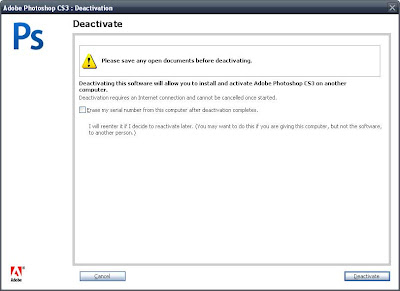
Here is how to reinstall Windows XP and hold on to your PhotoShop licenses.
Good luck, and avoid these pesky Viruses!
Reinstalling Windows XP is not very hard, but the directions I gave were more complex then you might think. To help everybody have the best outcome when faced with this task I have compiled a list of steps to follow.
Please note step 2. It deals with deactivating PhotoShop. PhotoShop CS3 can only be installed on two computers at the same time. To help ensure that PhotoShop CS3 is not installed beyond what the license says, they have instituted an Activation system. To use CS3 beyond 30 days you must activate. Just like Windows XP or Vista activation it can be done online or over the phone. To use it on the new install of windows I would first deactivate it. Do so by opening PhotoShop and clicking on Help, then Deactivate. Other software has systems like this in place such as iTunes. Check out all of your software before reinstalling an OS.
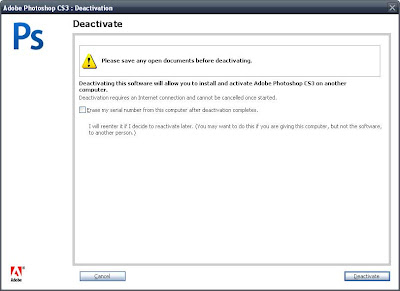
Here is how to reinstall Windows XP and hold on to your PhotoShop licenses.
- Backup any and all needed files. This includes music, pictures, documents, etc.
- Deactivate any software that was activated such as PhotoShop and other Adobe products as well as iTunes. There may be other software that should be deactivated as well.
- Remove the hard drive from the PC, install a new one.
- Install the OS on the new drive, apply all updates, and install anti virus software. Install any required applications.
- Disable autoplay. This is the process that loads newly attached drives or loads CDs or DVDs. Holding down the shift key does the same thing. The reason is to ensure that any viruses that exist on the old hard drive are not loaded when it is attached to the clean PC with the external enclosure.
- Install the old hard drive in an external drive enclosure. Copy your data from it to your new drive over USB. Make sure your virus scanning software cleans any infected files.
- After running this way for a month, and you are sure you have everything, format the old drive and use it in the external enclosure for extra storage.
Good luck, and avoid these pesky Viruses!
Labels:
Adobe,
CS3,
Malware,
Photoshop,
PhotoShop CS,
Spyware,
Virus,
Windows,
WIndows XP
Monday, July 14, 2008
Look out Hassy, Phase One just released a 60 Megapixel FF back!
Phase One has just released a new 60 Megapixel, Full Frame digital back. This is some interesting news since Hasselblad just released a 50 Megapixel cropped sensor back.
The deal on cropped vs full frame is the size of the digital sensor when compared to the original format of the camera system. This new back from Phase One is the size of a 645 frame of 120 film, also known as 6 cm X 4.5 cm. Most of the other Medium Format backs to date have been smaller then a 645 frame.
Phase One is continuing to innovate in the face of stiff competition from Hasselblad. This competition benefits us all by improving technology and drive down price.
Who wants to take a bet that there will be a 100 Megapixel, Full Frame 645 back by the end of 2009?
The deal on cropped vs full frame is the size of the digital sensor when compared to the original format of the camera system. This new back from Phase One is the size of a 645 frame of 120 film, also known as 6 cm X 4.5 cm. Most of the other Medium Format backs to date have been smaller then a 645 frame.
Phase One is continuing to innovate in the face of stiff competition from Hasselblad. This competition benefits us all by improving technology and drive down price.
Who wants to take a bet that there will be a 100 Megapixel, Full Frame 645 back by the end of 2009?
Tuesday, July 8, 2008
Hasselblad H3DII-50 - 50 Megapixel Medium Format wonder
Hasselblad has just announced the H3DII-50, a 50 Megapixel Medium Format sensor for their H3 line of Medium format bodies.
An awesome feature of the Kodak 50 Megapixel sensor is a Heat Sink. Part of the problem of long exposures with a digital camera is the heat build-up in the sensor. As the exposure goes into the minute-plus range the sensor will heat up. The affect of this heat is additional noise in the image. The Heat Sink will keep the sensor cool for long exposures, helping to keep the noise levels acceptable.
So, how much is this puppy going to set you back? My guess is $50,000 US Dollars. Start saving now...
An awesome feature of the Kodak 50 Megapixel sensor is a Heat Sink. Part of the problem of long exposures with a digital camera is the heat build-up in the sensor. As the exposure goes into the minute-plus range the sensor will heat up. The affect of this heat is additional noise in the image. The Heat Sink will keep the sensor cool for long exposures, helping to keep the noise levels acceptable.
So, how much is this puppy going to set you back? My guess is $50,000 US Dollars. Start saving now...
Subscribe to:
Comments (Atom)



